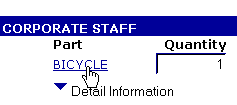
For any item listed in your order carts, you can transfer directly to the PHconnect screen that displays detailed information on the product.
Specific information varies by division and product, but may include pricing, availability, dimensions, material, and price breaks.
Click the part number to transfer to the Product Information screen, which displays available details for the product.
TIP: For more information on working with the product details displayed, see the online help on the Product Information screen. |
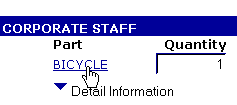
When finished, return to the order by one of the following:
Clicking Order Cart at the top of the screen
![]()
Clicking Place an Order under the Customer Resources menu
Using the browser's Back button
Introduction to Placing Orders
Changing or Deleting Items on an Order