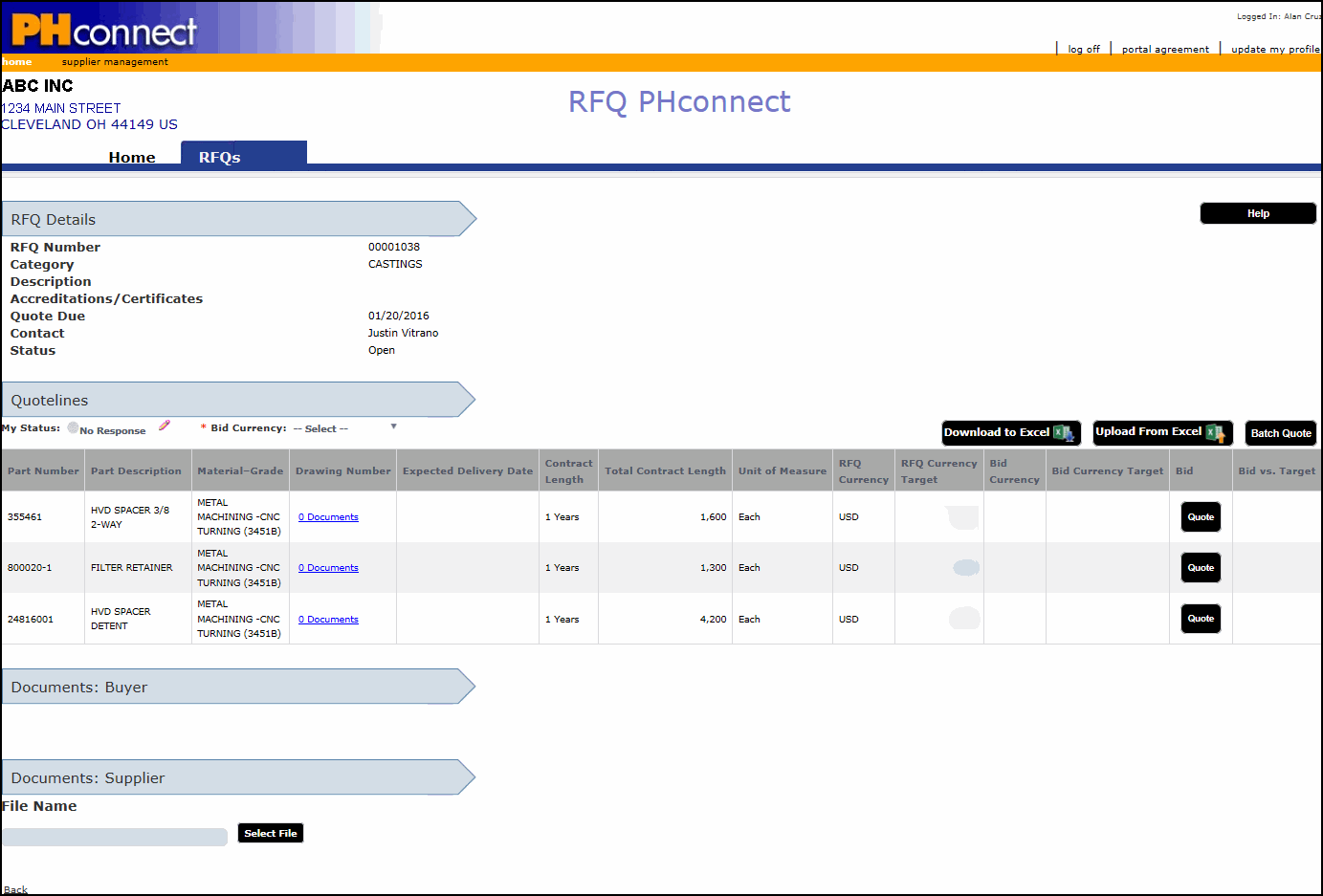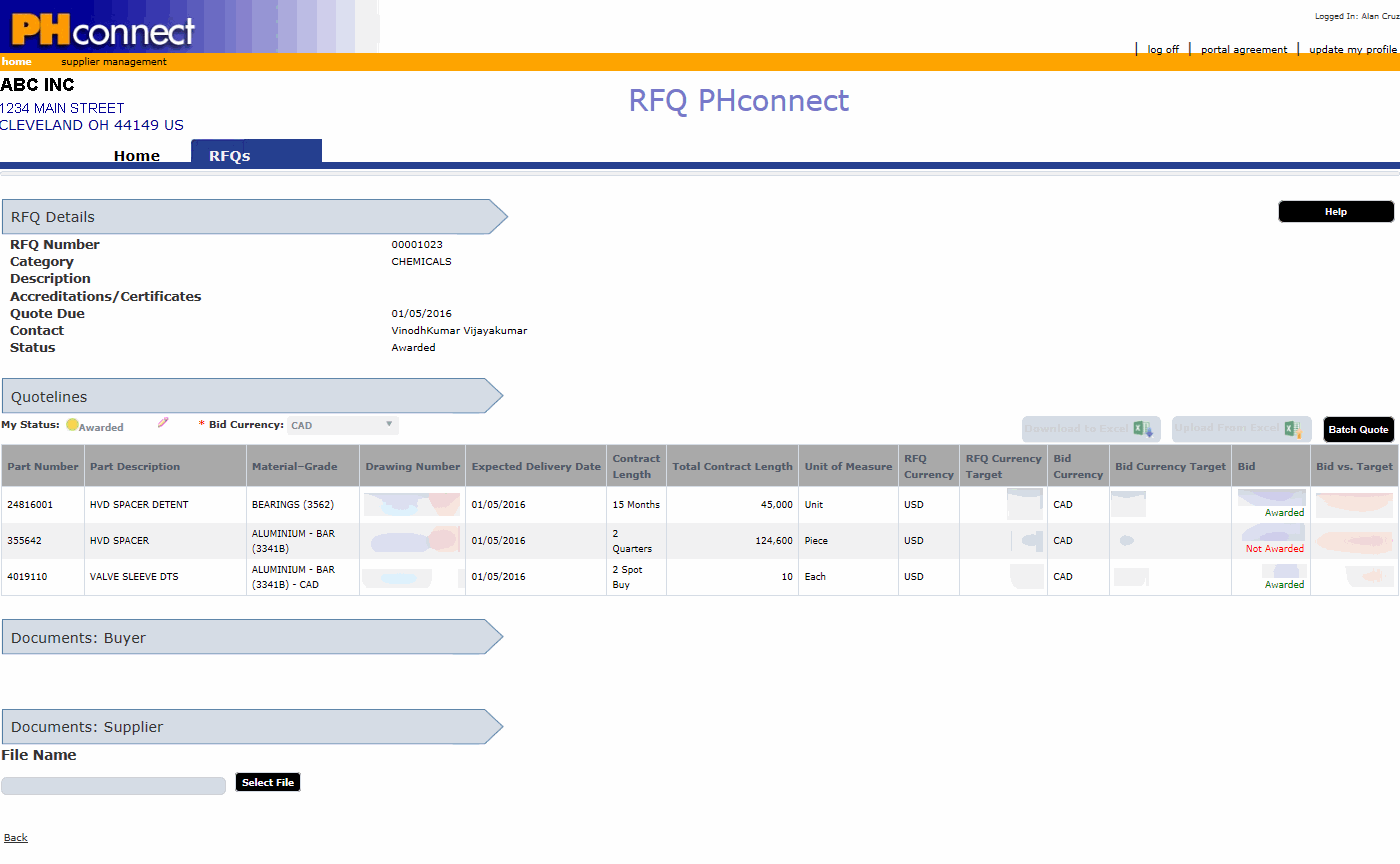On the RFQ Screen in Open Status, you can:
Review the RFQ Details, Quotelines, and Documents.
If it is an active field, select the Bid Currency. The quoted currency is converted into the RFQ currency based on the monthly Parker spot rate.
Batch quote to quote all of the lines in the RFQ
Download the quote lines to Excel to quote them, and upload the quoted lines back to the RFQ
Quote individual lines in the RFQ.
NOTE: If the quote is set up for lot bidding, you cannot use this option to quote the RFQ. You have to quote using the batch quote or Excel options. |
Add document attachments
Review drawing number documents attached to the RFQ. If there are no drawing number documents, the Drawing Number field will read 0 Documents. If there are one or more documents, it will read X Documents, with X = Number of attached drawing number documents. Click the link to open the list of available documents, and click the document link to open individual document.
NOTE: If the drawing number is highlighted yellow, then an invalid drawing was attached to the RFQ. You cannot open an invalid drawing. |